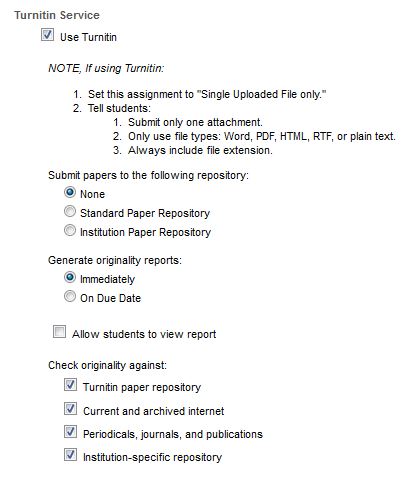Enabling Turnitin in Assignments
Files can be automatically sent to Turnitin for originality review via the Assignments tool. Enter the assignment information as you would normally when you add a new assignment. Assignments must be submitted as file attachments for Turnitin and Turnitin will accept only one file at a time, so be sure to specify "Single Uploaded File only" in the Student Submissions box. Acceptable documents types are: Word (.doc, docx), PDF (.pdf), HTML (.htm, .html), Rich Text (.rtf), or plain text (.txt). The Turnitin service is enabled in by checking the Use Turnitin box in the "Turnitin Service" section of the Assignments tool. Each paper will only be sent to Turnitin on initial submission. If you have enabled "Allow Resubmission," the paper will not be re-submitted to Turnitin
|
|
When you opt to use Turnitin, you will see some basic instructions and information to pass on to your students (this text could be included in the Assignment Instructions. You will be asked to specify how the uploaded documents will be treated by Turnitin. Submitting papers to a repository means that they will be available for Turnitin to use to check against future submissions. The Institution Paper Repository limits future comparisons to submissions from Willamette University; the Standard Paper Repository includes the papers in comparisons with all papers submitted to Turnitin. You can choose to view the originality reports as soon as they are generated or wait until the Due Date. Please note that "Immediately" does not mean as soon as the paper is submitted. There is a time lag before the paper is sent to Turnitin and the processing time once the paper is uploaded depends on the total workload at Turnitin. You have the option to allow students to view the report on their paper. Specify which materials you want your students' papers checked against. |
Viewing Turnitin Reports
Once you have posted the assignment, click on the "Grade" link under the assignment title in the list of assignments. You will see a column showing the status of each student's Turnitin report. The original status will be "no report." Originality reports may take from 10 minutes to an hour or more to be generated after an assignment is submitted. Once a report is completed the status will change to an icon whose color reflects the report findings. You can check the status of a student report by clicking on the icon, which will open a new window with a standard Turnitin report. When you are viewing the Turnitin report, you have access to additional Turnitin options, such as limiting the scope of the reporting (ignore matches of fewer than x number of words, exclude bibliography, etc.).