Sensory characteristics of components are things like shapes, sounds, positioning, orientation, sound, color and size.
When considering the accessibility of a web page, instructions or information contained in a web page can’t only rely solely on spatial relationships, size, position, color, or sound.
Some users with disabilities are not able to perceive shape or position due to the nature of the assistive technologies they use. Therefore, additional information is required to be provided to clarify anything that is dependent on the information.
Best Practices:
- Avoid relying on senses like sight and hearing for instructions.
- Avoid using sensory characteristics only as a method to emphasize information on a webpage.
- Use a grayscale tool to test for information that relies on color only
- Do not use shapes solely by color, use texts in addition to color
- Use text labels to elements in addition to sensory characteristics
- Avoid instructions that rely on sound
- Use more than one sensory characteristics to instruct or inform the users
Examples
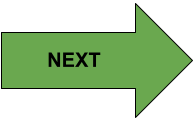
To move to the next selection, select the green arrow icon labeled “NEXT” above.
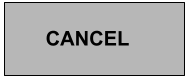
To exit the form without saving click the cancel button.
Test for Accessibility
- Look for any content that uses color, shapes, size, visual location, and orientation that conveys information
- Verify that the sensory characteristic is not the only way used to convey the information.
- Make sure the information or instructions is accessible for any limitations

