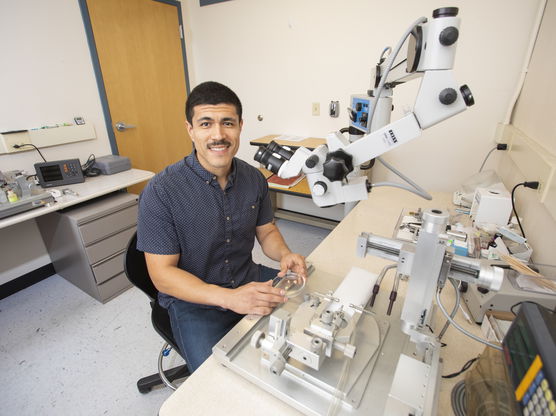Internships
- Larimer County Conservation Corps
- Michigan State University
- Oregon Coast Aquarium
- Oregon Department of Fish And Wildlife
- Oregon Health and Sciences University
- OMSI
- Oregon Zoo
- Salem Emergency Vet Clinic
- Salem Health
- Sierra Club
- Smithsonian National Museum of Natural History
- Tricol Biomedical, Inc.