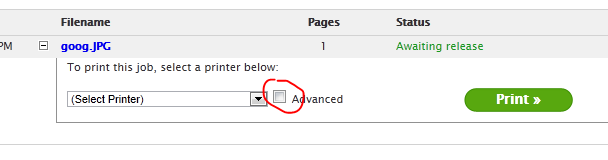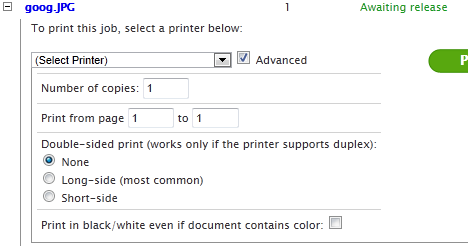What are the Advanced Options in WUPrint? They allow you to change settings such as single vs double-sided printing.
Once you've sent a job to WUPrint, log in to the WUPrint release site. Before you send the job to the printer you can alter these additional settings.
From the My Print Jobs screen, next to the (selecting a printer) dropdown menu click on the Advanced checkbox to reveal the options.
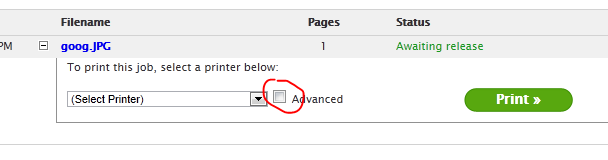
Number of Copies: this will send multiple copies of your finalized job to the printer. WARNING: DO NOT click this if you've already selected multiple copies when you sent the job to the printer.
Print from page: You may select ONLY the specified pages to be printed.
Double-sided print: Change to the desired settings. All jobs sent to WUPrint automatically start as Long-side (most common) printing.
To switch the job to single-sided printing choose None from the list.
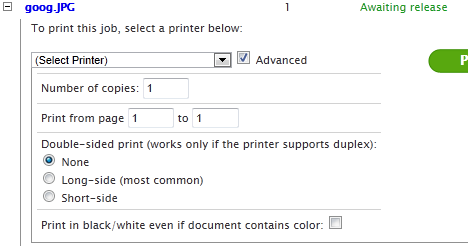
(rarely used) Print in black/white even if the document contains color: this will force color elements in a document to be treated as black & white for the purposes of printing.