Startup Basics
Terms of Startup Funds: The terms of faculty startup packages (e.g. amount, time frame for spending, etc.) are noted in the letter of hire. Unless otherwise negotiated at the time of hire, all startup packages are funded for the first two academic years of the new faculty member’s appointment. All startup funds must be spent within 24 months from the date of employment.
Important Contacts:
|
Start-Up Account Administrator Budget Approval Authority |
Beth Signor, Faculty Support Manager |
|
Grant and Restricted Fund Administrator |
Jamie Hart, Grant and Restricted Fund Administrator |
|
Faculty Grant Administrator |
Kendra Mingo, Director for Faculty Research and Resources |
Allowable and Unallowable Costs: Startup funds are provided to support new faculty in the establishment of their research, scholarly activities and creative performance. These funds are not considered personal compensation, and cannot be used for faculty salary (including summer), to cover personal expenses or other costs unrelated to faculty research or scholarly activity. Typical allowable costs charged to startup can include: Specialized lab or scientific equipment; Lab or other computers or software used for only for research; Student research assistants; Lab or art supplies; Faculty research or other professional travel (not conference travel); Lab renovations.
Getting Started - Getting a General Ledger Account
With the help of the CAS’s Faculty Support Manager, faculty members will receive an “General Ledger” (aka. G/L) account number to be used for all transactions related to their startup funds. Each budget item in the G/L is a nine digit account number organized as Fund-Unit-Object. The first digits of a startup fund will be a 2, indicating that it is a restricted fund account. The following four digits represent the “unit”, which is unique to each particular startup, grant, or department. Within each unit, there are several specific account lines to which expenditures are charged, depending on the nature of the expense. Each of these lines is designated by a four digit object code. For example, Supplies and Materials are charged to object code 6425 and all salary and benefit charges are made to object codes beginning with 5.
FUND:
Fund 1 = Unrestricted
Fund 2 = Restricted Fund
Fund 3 = Endowment Fund
Fund 4 = Life Income Fund
Fund 5 = Loan Funds
Fund 6 = Unexpended Plant Fund
UNIT:
Unit = Department, Startup, Grant, etc.
OBJECT:
Object numbers that start with 4 = Revenues
Objects that start with 5 = Expenses – Compensation (salary, stipends, fringe benefits)
Objects that start with 6 = Expenses – Supplies, Services, Travel, Renovation, etc.
Objects that start with 7 = Expenses – Equipment, Computers, Furnishings
Therefore, a faculty startup account is made up of multiple 9-digit account numbers, and the suite of accounts will look something like this:
Spending Account Numbers (for use by the faculty member)
2 2XXX 5040 Salaries & Wages
2 2XXX 5800 Fringe Benefits
2 2XXX 6000 General Spending (also used for Renovation)
2 2XXX 6010 Travel
2 2XXX 6038 Participant Support
2 2XXX 6425 Supplies and Materials
2 2XXX 6530 Contracted Services
2 2XXX 6710 Miscellaneous
2 2XXX 7100 Equipment less than $5,000 per item
2 2XXX 7105 Computing Hardware
2 2XXX 7200 Equipment more than $5,000 per item
In order for a transaction to be posted to a startup or grant account, a complete account number of nine digits is required.
How to Read Your GL Report
Viewing G/L Reports: Faculty members can view G/L reports of grant expenditures through the online JASON system, using these steps:
1. Go to the Faculty & Staff index page.
2. In the leftmost menu select JASON. Login using your username and password.
3. Once in JASON, under "Department" select G/L Reports.
4. To view a Budget Status Report choose the account number that corresponds to your startup account and click "Submit."
5. Print or save your PDF report.
Reading your G/L Reports: Expenditures are recorded into sections organized by object code. Each transaction is recorded and coded in a series of columns that include Date, Expenditure Type (abbreviated), Description, Revenue/Expenses amount, and Unexpended Balance.
Expenditure Types:
BU = Budget Adjustment
CR = Cash receipt
EP = Encumbered Purchase (Purchase Order)
IV = Internal Voucher, processed by Student Accounts
JE = General Journal Entry
JX = General Journal Entry Import
PJ = Payment journal or payment on an invoice or reimbursement
PR = Payroll
PRD END: 06/30/15 MR Earning = Monthly Employee Earnings
PRD END: 06/30/15 MS Earning = Monthly Work Study Earnings
Understanding Revenue/Expenses and Unexpended Balance: Expenditure amounts are posted as dollars spent while revenues/refunds deposited into an account number are recorded with a minus sign next to the deposit. The Unexpended Balance for each account number is recorded at the bottom of each section with To Date Totals and also the account number total for the fiscal year (see highlighted examples below). The bottom of the G/L Report shows To Date Grand Totals for cumulative Revenue/Expenses and the Unexpended Balance across all account numbers within a faculty member’s startup fund.
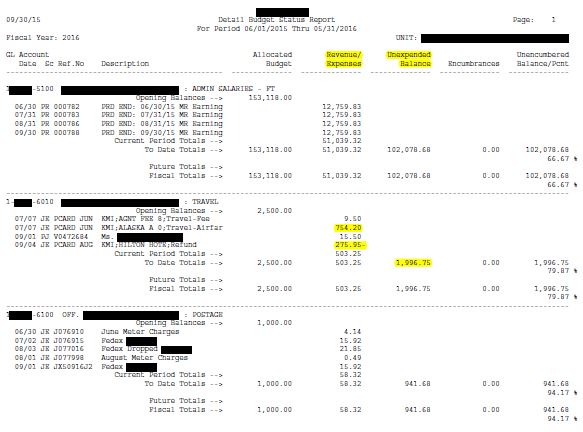
If any questions arise regarding the activity in your startup account or to determine the balance remaining, please contact Jamie Hart, Grant and Restricted Fund Administrator, at 503-370-6119 or jhart@willamette.edu.
Making Purchases – Getting Started:
TIP! Two important resources every faculty member should consult before making purchases: (1) Willamette’s Accounting Office web page has instructions and forms for the most common types of reimbursements, and (2) The Purchasing Policy and Procedures page provides important information about required approvals on purchases and who to contact to make restricted purchases (e.g. computer hardware and software, furniture, paper, etc.).
|
Type of Expenditure |
Where to go for Assistance |
|
Salaries and Wages |
The Payroll office handles payroll processing for University staff and students. |
|
Fringe Benefits |
Jamie Hart, Grant & Restricted Fund Administrator, ext. 6119, jhart@willamette.edu |
|
Renovation |
All space renovations need to be reviewed and approved by Jennifer Chambers, Associate Vice President of Academic Affairs, ext. 6571, jjchamber@willamette.edu. Space renovations are overseen by Facilities Management Office. Contact Mark Mazurier, ext. 6532, mmazurie@willamette.edu. |
|
Travel |
Kindra Jordan, Coordinator of Purchasing & Travel, extension 6659, kjordan@willamette.edu |
|
Participant Support |
Jamie Hart, Grant & Restricted Fund Administrator, ext. 6119, jhart@willamette.edu |
|
Supplies and Materials |
Lab Supplies: Ordered/purchased by the new faculty member using startup funds. |
|
Contracted Services |
Kendra Mingo, Office For Faculty Research & Resources, ext. 6617, kmingo@willamette.edu. |
|
Equipment |
Jamie Hart, Grant & Restricted Fund Administrator, ext. 6119, jhart@willamette.edu |
|
Computing Hardware |
Willamette Integrated Technology Services Contacts: Links to WITS and CAS Computer Purchasing and Guidelines |
|
Miscellaneous |
Contact Beth Signor, CAS Faculty Support Manager, extension 6045, bsignor@willamette.edu |
Making Purchases – How to purchase the items you need:
Depending on the type of item you are purchasing, there are a couple of different processes for purchases:
Reimbursements: Faculty members can purchase items out of pocket and then submit a reimbursement request along with your receipts to Beth Signor, CAS Faculty Support Manager in Smullin 108C. Reimbursement Request instructions and forms can be found on the Accounting Office web page. Deadline to submit receipts to Beth Signor in Smullin 108C for reimbursement is the 1st day of each month.
Invoices: If a faculty member receives an item from a vendor and the vendor provides an invoice for payment, then the faculty member will need to write in the nine digit account number and the amount to be paid from that account number, splitting amounts out by account number if necessary. The faculty member will then need to sign the invoice, indicating whether the items are 'ordered' or 'received' and then give the invoice to her/his departmental Administrative Assistant or Beth Signor, CAS Faculty Support Manager to send to the Accounting Office to process for payment. (Note: Vendors need to submit a W-9 to Finance and Accounting if they are not already in the system.)
Purchasing Card Program: If a faculty member has a large number of startup purchases then making purchases using a university Purchasing Card is a good option. The purpose of the purchasing card program is to establish a more efficient, cost-effective method of purchasing and paying for small dollar transactions as well as high volume, repetitive purchases. The purchasing card can be used with any supplier that accepts MasterCard as a form of payment. If used to its potential, the purchasing card program will result in a significant reduction in the volume of small dollar check requests and petty cash reimbursements. If selecting to use a P-Card for startup purchases, then there are two important web pages to which faculty should refer - Purchasing Card Program Policies and Procedures and P-Card Due Dates and GL Posting Tips. Deadline to turn in P-Card Expense Reports and Receipts to Beth Signor in Smullin 108C is the 1st day of each month.
All University employees are eligible for the purchasing card. A completed P-Card Application Form and P-Card User Agreement Form must be submitted to the P-Card Coordinator before a card can be issued (found at the link listed above.)

